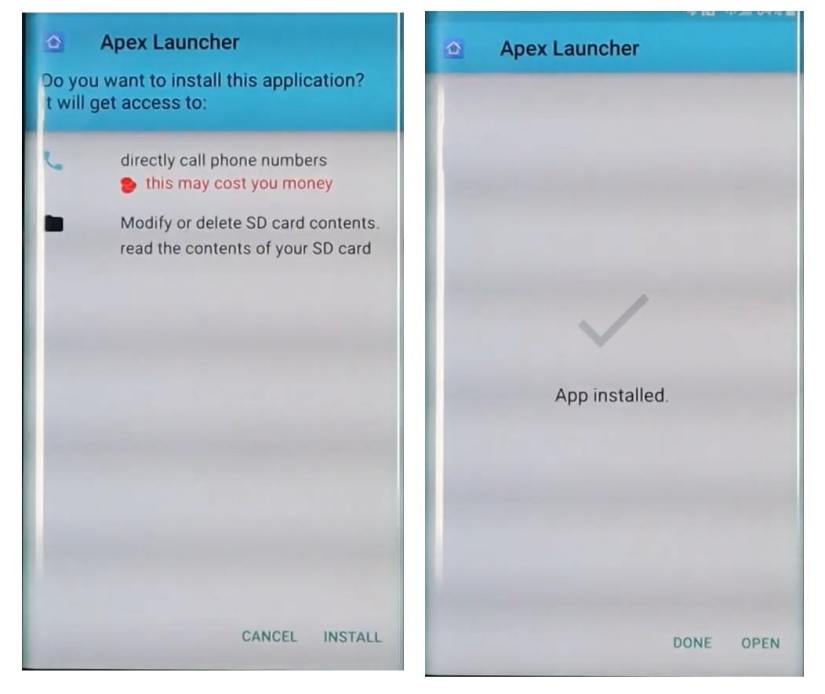Download FRP vnROM Bypass APK Download [100% Working]
Android devices can be unlocked using the FRP vnROM Bypass APK. It The APK bypasses FRP more effectively than most others. FRP is an acronym for factory reset protection. Security is the main purpose of FRP. Our Google account information must be entered when we reset an Android computer, such as a phone or tablet. To reset the device, we will need the same Google ID information we used previously.
A small simple Android application, Vnrom FRP Bypass Apk, is designed to unlock the Google Account lock on any Android phone without using a PC. These steps can be used if you do not want to use FRP tool or are concerned about flashing the device.
[su_button url=”#” target=”blank” background=”#242226″ size=”9″ center=”yes” icon=”icon: cloud-download” rel=”nofollow” ]Download FRP vnROM Bypass APK[/su_button]
FRP vnROM Bypass APK

FRP vnROM Bypass APK is an extremely small and simple application that allows you to bypass the Google Account lock on any Android device without using a computer. This guide and the Vnrom Net FRP Apk will allow you to unlock your Google account easily even if you are worried about flashing or don’t want to use FRP tools.
If you have an Android phone that runs Android Lollipop 5.0, Marshmallow 6.0, Pie 9.0, Nougat 7.0, Oreo 8.0, Android 10 and most importantly Android 11 R, Android 12 S, then this will work for you.
Every new Android version comes with Google’s FRP feature. If u intrested more app then download the Fastunlocker frp apk. In summarized terms, factory reset protection is FRP, which protects Android users’ personal information and privacy in the event of a theft. Each new Android version and phone has a different process for unlocking the FRP security. It is therefore imperative that you remember your Gmail account information to prevent FRP protection from locking.
If you are setting up a Google Account on your Android phone for the first time, FRP is automatically enabled. Umt ultimatemtk tool is a new tool that will help you find the best and useful apps. In order to bypass the Google account verification lock on your Samsung phone after a phone reset without removing the Google Account, you need to log in with the same Google ID and password you used when you set up the Google account earlier.
It is clear that you would not be able to use the phone without verifying your GMAIL ID Password if your phone displays the FRP lock message. Hence, you can bypass the security patch by using Vnrom bypass Apk 2021 on your current Android phone.
This post explains how to get rid of Google Account Verification on Android by following the steps mentioned.
VNROM.NET Bypass All APK’s Free
- Open Google Search App
- Open Alliance Shield App
- Open Samsung my Files
- Open Set Screen Lock
- Open YouTube App
- Open Galaxy Store
- Open Settings APP
- Open S9 Launcher
- Open Samsung Galaxy Store
- Android_5_GAM.apk
- Android_8-9-10_GAM.apk
- Google_Setting.apk
- Alliance_Shield.apk || Mirror
- FRP_Bypass.apk
- Android_6_GAM.apk
- FRP_Android_7.apk
- Test_DPC.apk
- QuickShortcutMaker.apk
- Apex_Launcher.apk
- Nova_Launcher.apk
- Menu_Button.apk
- ES_File_Explorer.apk
- Setting.apk
- Development_Settings.apk
- HushSMS.apk
- Phone_Clone.apk
- File_Commander_Manager.apk
- Smart_Switch_Mobile.apk
- All FRP Bypass TOOL APK
- Download FRP Bypass APK
Download FRP vnROM Bypass APK

Download Vnrom FRP Bypass Apk Latest All Version Free 2022
Download FRP vnROM Bypass APK from here, the latest version is available. Please note that it is exclusive to the Android platform.
File Name: Bypass VNROM Net FRP.apk
File Size: 28MB
Type:.apk
Compatible: Android 5, 6, 7, 8, 9, 10, 11, 12
Credit: VNROM.NET
Features of vnROM Bypass Apk
A very easy way to bypass a Google account on an Android phone is through this application. For our site visitors, we are mentioning its awesome and best features, which helps those who are interested in using it and doing their work on the go.
- It is a lightweight app with the FRP unlocks information.
- Support that is powerful
- The app is compatible with all Android devices.
- Straightforward design characterizes the app.
- An app you can trust without registering
- Freeware is available for this app.
- Make sure your internet connection is stable
- Once the app has been downloaded, save it to a USB drive
- Talkback can be activated by pressing the home button
- From the menu, select Talkback
- Visit the help and feedback sections
- You can now access voice commands.
- The video will appear on YouTube. Tap on it to play it.
- You can get started with voice in this video by clicking the get started with voice button
- By clicking this button, you will be redirected to YouTube
- Then select privacy policy and terms by clicking the user icon
- Go to your bookmarks and click the cancel option
- Select the option to download the history
- You can open your USB drive by going to my files
- Connect your device to the USB port and install the apk file
How To Use and Install vnROM Bypass APK
- Put the APK on a USB drive and download the FRP vnROM Bypass APK.
- Use an OTG cable to connect the USB.
- Your Android device should now be on.
- Use a WiFi network to connect.
- By clicking or tapping three times on the Home Button, you can activate talkback.
- There will be a new menu.
- Click on “Talkback Settings”.
- Once you reach the home screen, tap or click it three times again.
- Please visit Help & Feedback.
- Access Voice Access by clicking “Get Started”.
- There will be a YouTube video there, click Play to watch it.
- Then tap or click on “Getting Started with a voice.” to watch the video.
- A YouTube video will appear.
- Click on the YouTube user icon.
- Select the Privacy and Terms tab.
- Click on Bookmarks and then cancel.
- Select Download History from the menu.
- You can now open your USB by tapping on “My Files”.
- Connect your Android device to the USB and install the APK.
- If you receive an unknown source error, simply allow unknown sources in your browser settings.
- When the installation is completed, go to settings and perform a factory reset.
- It is now possible to
Frequently Asked Questions
What is FRP?
You must verify your Google account after factory resetting your Android phone, which should be the Gmail account you used before factory resetting the device. Android asks for your Gmail account email and password to verify ownership for security reasons.
If you do not remember the details of your old Google account after factory resetting your device, you will be stuck at the security checkpoint known as FRP (Factory Reset Protection).
You can also try RomFast APK, which also bypasses FRP. To unlock FRP, we recommend vnROM Bypass APK.
What is FRP Bypass Tool?
Factory Reset Protection, or FRP, is the abbreviation used for this function.
After you reset your Android device and have a Google account on it, your device will ask you to enter your Google account information for verification. However, if you happen to forget your Gmail password or email address, you will have trouble.
When you attempt to unlock an Android device with FRP, the lock screen will appear. Your own Android device cannot be used due to security reasons. FRP Bypass is used to unlock the device.
How can I Bypass Google Verification on Android?
This post gives you the complete step-by-step tutorial to bypass Google account verification by using the vnROM Bypass APK. There are many different ways to bypass Google account verification from Android.
What is FRP Bypass APK?
In case of a factory reset of your android device, and you forget your Google Account credentials, FRP Bypass APK helps you bypass this process.
Final Thoughts
To bypass FRP lock on Android devices, FRP vnROM Bypass APK is the most popular application. Simply follow these steps to bypass the Google account verification process and add a new Gmail account to your locked device. The RootJunkysdl FRP Apk can be used if this application does not work for your device.